It's been so long since I last had my own printer. Last time I saw one in our house was years and years ago during my college days. And with all the work I'm doing now or even after I graduated and started working, I don't know how I ever survived without one. And I'm only realizing that now while I am doing this post. Haha! Can't believe I endured late night computer shop runs just to print a resume, plane ticket or an important document for years. Or how I'd be late to meetings or interviews because I had to suddenly scan or print something important. So inconvenient and such a hassle! Now I have my new Canon PIXMA E470 printer and life has never been the same! It definitely became easier and lighter. I've been using it for more than a week now and I've already done so much with it! Read on to know more...
Digital imaging giant, Canon, announced the newest additions to their line of Ink Efficient All-In-One printers—the PIXMA Ink Efficient E410 and E470 through an intimate, creative launch at VASK Tapas Bar in BGC. These are the latest printers equipped with low-cost, high yield ink cartridges to ensure affordable cost of operation. Here are photos from the launch!

Cooking, painting, and scrapbook-making are just few of the many activities moms let their kids do to further their holistic development. It can be said that kids nowadays are busier and moms play a more challenging role to be highly creative, making every experience a learning platform for their kids. With the right technology, now, moms (and anyone in the family who has a creative streak!) are more empowered than ever, especially with the right printer that helps foster creativity and enhanced learning for the family – the Canon PIXMA E Series printers.
There are many ways by which the Canon PIXMA E Series printers can help every family moment memorable: The Canon PIXMA E410 is perfect for moms who help put together her children’s numerous drafts of artworks, sketches and projects with its ability to print up to 400 black and white documents, and 180 colored pages. The design savvy student will enjoy the PIXMA E470’s built-in Wi-Fi features that can help print from anywhere to meet that deadline when paired with the Google Cloud Print*1 service. Teens in the family can immortalize their best photos on Facebook through the PIXMA MG3070s with its PIXMA Cloud Link application for remote printing of Facebook albums and online contents with mobile devices. While the compact PIXMA E480 model is best suited for aspiring entrepreneurs in the family with its on-the-go faxing and scanning features. take your pick! :)

“Technology plays a vital role in the development of children. As a company that aims to bring delight to everyone, we make sure that our products are part of every delightful moment,” shares Benny Yu, Consumer Group Director of Canon Marketing Philippines, Inc. “Family moments are delightful moments worth having memories of. Through the newly-launched series of Canon PIXMA E printers, we wish to make these moments count – from using our printers to produce work that will help enhance the creativity and learning of kids, to documenting these moments via photos.”
Guests are assured that every Canon purchase they make counts. “We also prioritize rewarding and giving importance to our avid Canon customers. By simply downloading the Canon Red App available in Apple Store and Google Play, exciting freebies and rewards from over 150 partner merchants awaits our customers when they earn points,” shares Canon Philippines Marketing Manager Tin Dacanay. Registered users can enjoy discounts, prioritized service and product loans, free workshops, camera cleaning, extended warranty up to two years, special after sales services, plus up to Php10,000 worth of credits with every purchase of participating Canon products! Wow!!!

Through the Canon PIXMA E series printers, print quality is never compromised by its cost efficiency – making unending delightful moments happen. And now the moment of truth! Here are photos from when I unboxed my own printer and used it! :)


First thing you should do after turning the printer on is to configure it! I just used another cable to connect the printer to my laptop, inserted the CD-Rom inside my laptop and then the Canon Printer program popped up with instructions. You just need to follow them until everything's all set!
Any home within a local wireless network can easily connect to the PIXMA E470 through its built-in Wi-Fi capabilities. Even without a wireless router, the PIXMA E470 is able to support direct wireless connection to mobile devices or laptop computers using its Access Point Mode.
The PIXMA E470 is also cloud-aware, offering true print-from-anywhere mobility when paired with the Google Cloud Print*1 service. Users can now connect to the printer via the Internet through supported applications such as Gmail or Google Drive, or from the Google Chrome web browser on PCs and laptops running on Windows, Macintosh, Linux and Chrome operating systems.
When paired with the Canon PRINT Inkjet/SELPHY app, users of the PIXMA E470 can print and scan documents and photos using any mobile device running with an iOS or Android operating system with wireless connectivity.
From the app, users can monitor ink levels, adjust printer settings, and register their printers to new cloud services, while the remote copy function allows them to make a document copy even when they are not physically beside the printer. So convenient!

That's it! I'm super happy with my new printer because I could do so much with it. The possibilities are endless! Super worth it for its price db? I actually made an unboxing video and will be posting it on Facebook! Follow my page and click this link to see it: https://www.facebook.com/drowningequilibriums/ :) Happy printing! You may buy these at all CANON stores. :)
Digital imaging giant, Canon, announced the newest additions to their line of Ink Efficient All-In-One printers—the PIXMA Ink Efficient E410 and E470 through an intimate, creative launch at VASK Tapas Bar in BGC. These are the latest printers equipped with low-cost, high yield ink cartridges to ensure affordable cost of operation. Here are photos from the launch!

Canon Marketing Manager Tin Dacanay introduces their new printers
First speaker: Super blogger & super mom, Ava Te! So proud!
She discussed how beneficial the new Canon Pixma E470 printer is especially when you have kids in school! Now, she can easily print their assignments, worksheets, stickers, name tags, etc!
Another super blogger & super mom, Shari Macainag also discussed how to capture special moments using her Canon camera and printing photos using the Canon printer! So precious!
Hello Shen!

Consumer Group Director of Canon Marketing Philippines, Mr Benny Yu
“Technology plays a vital role in the development of children. As a company that aims to bring delight to everyone, we make sure that our products are part of every delightful moment,” shares Benny Yu, Consumer Group Director of Canon Marketing Philippines, Inc. “Family moments are delightful moments worth having memories of. Through the newly-launched series of Canon PIXMA E printers, we wish to make these moments count – from using our printers to produce work that will help enhance the creativity and learning of kids, to documenting these moments via photos.”
He added, “These new PIXMA Ink Efficient E470 and E410 bring to Filipinos the promise of cost-efficiency without compromising the quality of printed documents and convenience for its users. We are happy to share these with our customers as we delight in bringing them the perfect devices that address their printing needs and improve their over-all experience.”
Super artist Alessa Lanot demonstrated how one could create their own design, scan it using the Canon Pixma E470 printer, then print or transfer it on canvas! So cool!
We were all given materials to use!
I am not very artsy, but I tried my best! And I'm quite happy with the result. Love your own! Haha.
We scanned our designs and printed it on canvas! So cool! Mine, Ana and Ava's! :)
Best thing about these printers? Their prices!!! So affordable! :)
Guests are assured that every Canon purchase they make counts. “We also prioritize rewarding and giving importance to our avid Canon customers. By simply downloading the Canon Red App available in Apple Store and Google Play, exciting freebies and rewards from over 150 partner merchants awaits our customers when they earn points,” shares Canon Philippines Marketing Manager Tin Dacanay. Registered users can enjoy discounts, prioritized service and product loans, free workshops, camera cleaning, extended warranty up to two years, special after sales services, plus up to Php10,000 worth of credits with every purchase of participating Canon products! Wow!!!

Printers at work! So impressed!
The Canon Pixma E470 scanner & printer retails for only 4395!
Through the Canon PIXMA E series printers, print quality is never compromised by its cost efficiency – making unending delightful moments happen. And now the moment of truth! Here are photos from when I unboxed my own printer and used it! :)

It's surprisingly light so I was able to carry it with ease
A printer and scanner in one. Score!
Buttons for Power, Wireless or WiFi and chosen ink!
It comes with 2 ink cartridges--Black & Colored--which you can easily insert by pushing it in their respective places!

To be honest, I had a hard time finding where to plug the power cord. Hihi. Thanks Anagon for helping me out! It's not in the manual huhu.
It's on! Yey!!! At first, the green power indicator just kept on blinking and the Wireless button was not lighting up. It took me almost 5 hours to figure it why. Turns out my printer door was open and I just had to close it! Problem solved! Haha.
Now let's start printing via Wireless connection!
Registered & connected my Canon printer to our Wireless connection!
Any home within a local wireless network can easily connect to the PIXMA E470 through its built-in Wi-Fi capabilities. Even without a wireless router, the PIXMA E470 is able to support direct wireless connection to mobile devices or laptop computers using its Access Point Mode.
The PIXMA E470 is also cloud-aware, offering true print-from-anywhere mobility when paired with the Google Cloud Print*1 service. Users can now connect to the printer via the Internet through supported applications such as Gmail or Google Drive, or from the Google Chrome web browser on PCs and laptops running on Windows, Macintosh, Linux and Chrome operating systems.
Downloaded the SELPHY App so I could print documents and photos straight from my mobile phone!
I downloaded the app, opened it and paired it with my Canon printer!
Now all I need to do is choose photos to print from my phone gallery and press print! Easy peasy!
From the app, users can monitor ink levels, adjust printer settings, and register their printers to new cloud services, while the remote copy function allows them to make a document copy even when they are not physically beside the printer. So convenient!
I tried this paper setting but the photo only occupied 1/4 of the whole photo paper. So I tried the A4 one...

..and it was perfect!!!
I was able to print photos and signages for our business, Taipei Kita! I could just laminate these food photos and display them at our food stall in Gastro Park, Kapitolyo!:)
Here are 11 reasons why I love the new CANON PIXMA E470 Printer and why you should buy one!
1. It's lightweight and could easily be relocated anywhere!
2. If you're not techie like me, configuring it could take longer but it's still extremely user friendly. Use the CD-ROM to set up your printer! After that, it will all be a breeze.
3. It comes with free Black & Colored high yield ink which you can easily install.
4. It comes with a power cord and a usb cord which you can use to connect to your computer or laptop.
5. It's a printer with a scanner!!! Doesn't get any better, convenient & more functional than that!
6. For just P4,395, it's quite a steal!
7. You can also print on canvas or thin cloth. You can even make your own stickers! So much you can do with it!
8. Produces high quality images. Love the photos I printed! So detailed and sharp! :)
9. Wireless & mobile printing! Just download the SELPHY App, register your printer to your wireless network, connect the two and print away!
10. Print-from-anywhere (as in literally anywhere like Cubao to Makati!) ability by pairing it with the Google Cloud Print service! Connect to your printer via the Internet through supported applications such as Gmail or Google Drive, or from the Google Chrome web browser on PCs and laptops running on Windows, Macintosh, Linux and Chrome operating systems.
11. Automatic ON/OFF power feature allowing automated shut down during idle period and power up when a print job is received.
For more news & updates, follow CANON:
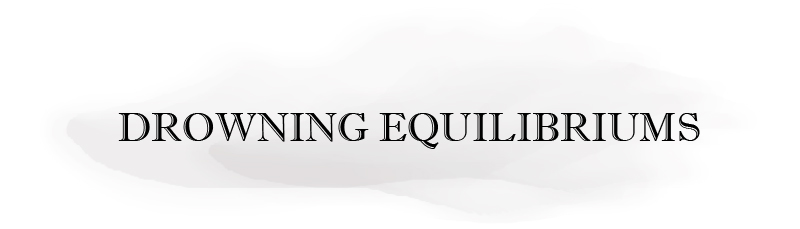
























No comments:
Post a Comment
Thank you for visiting my humble blog! I read all your comments (even though I don't reply often). So keep them coming! Love to everyone:)